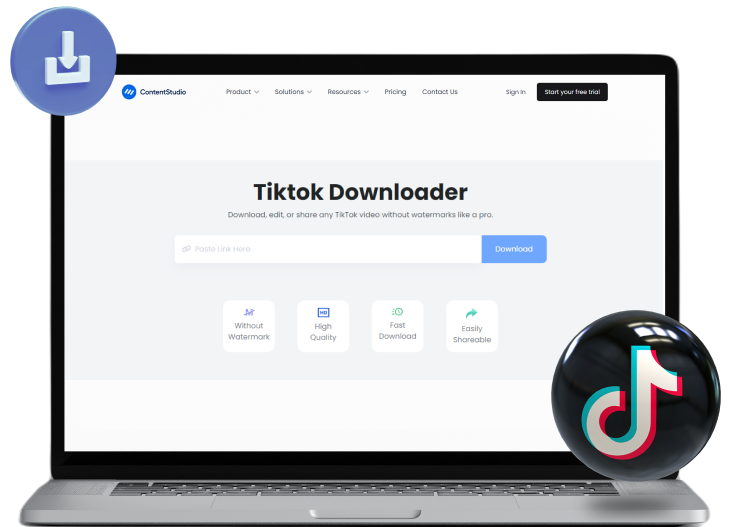
How to download TikTok videos on PC
This method is universal and convenient. A file will be saved without any trademark in the highest quality. It works perfectly on Windows, Mac OS, and Linux. PC users are not required to install any additional apps to save TikTok MP4 videos, and this is another plus when using this method. In order to use the MusicallyDown Video Downloader on PC, laptop (Windows 7, 10), Mac, or a laptop you will need to copy a link from the website. Next, go back to MusicallyDownn.Com tool and paste the link in the text field on the main page. After that, you need to click on the "Download" button to get the link.



